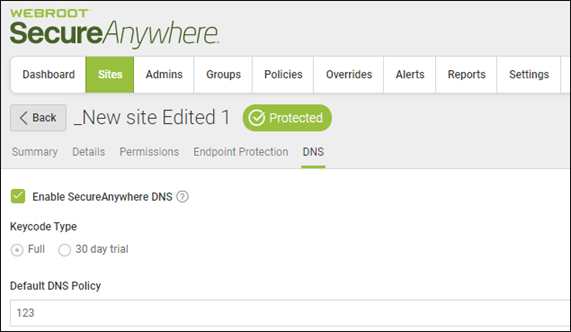Enabling DNS Protection
To manage DNS Protection, there must be a site for the Guest Wi-Fi network. This can be an existing site or, if a new network, a site can be created specifically for the Wi-Fi network. DNS Protection for the Site is then configured by clicking the Manage button next to the site and navigating to the DNS tab.
Once the Enable SecureAnywhere DNS checkbox is selected, there is an option to select whether to initiate a 30 day trial or whether the site is immediately fully licensed.
Note that once the trial expires, DNS Protection will stop working for the Site until set to Full – this does not happen automatically upon the expiration of the trial.