Verifying IP Address Ranges
Follow this procedure to verify that the corporate IP addresses are correct for your account.
Note: Only Webroot or your vendor can enter and modify the IP addresses. You cannot change them yourself.
To verify an IP address range:
- In a browser, enter the following URL:
- Log in using your WSS email address and password and click the Log in button.
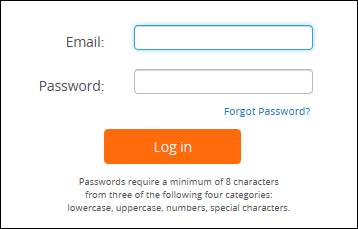
- The first time you log in, the system displays the WSS Welcome window, with a list of steps that you need to complete to enable WSS for your organization. When you've completed the list, click the Please do not show this page again button.
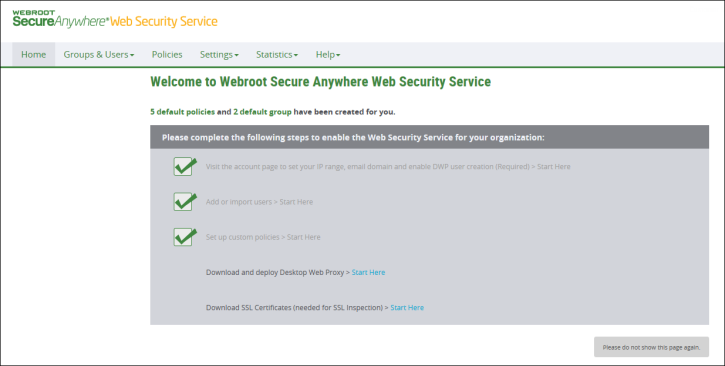
- Click the Home tab.
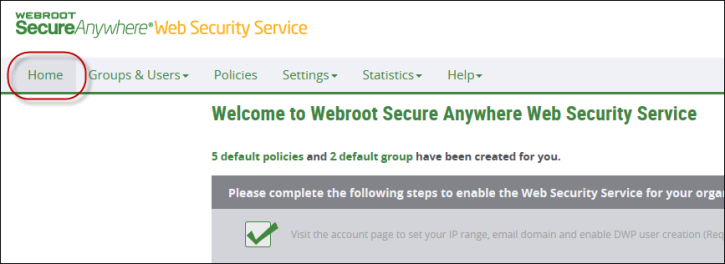
The Home tab displays.
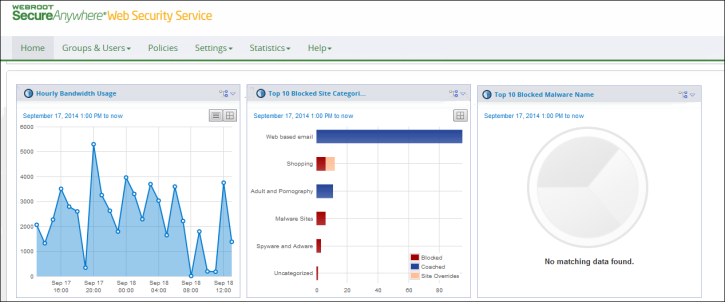
- From the Settings menu, select Accounts.
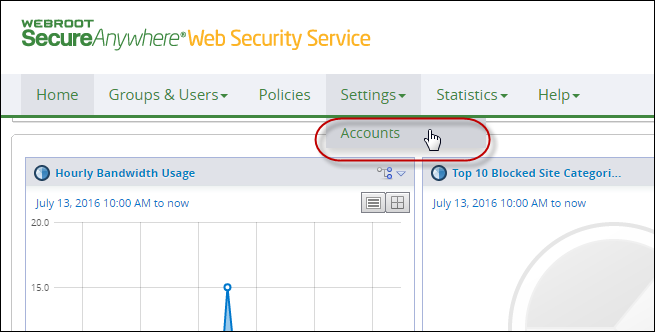
The Accounts subtab displays various information about your account.
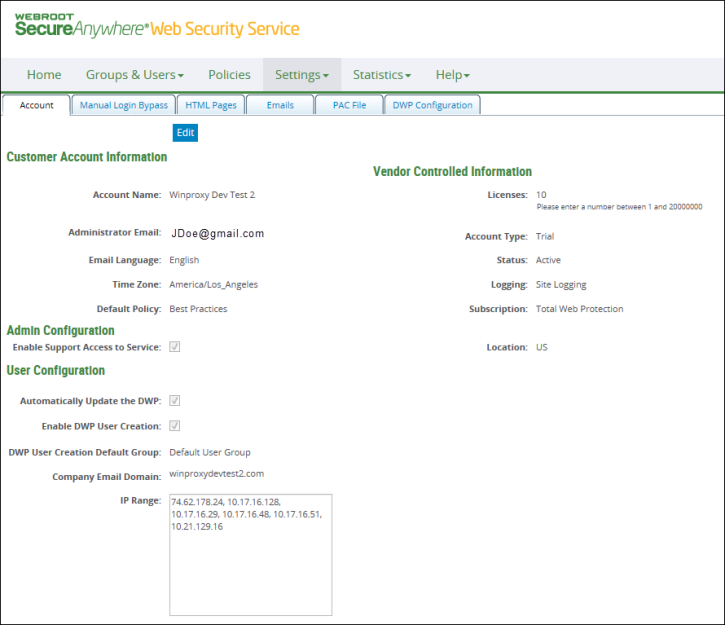
- In the lower left corner, locate the IP Range field.
The service uses IP addresses in this field to intercept and filter traffic, so you must make sure the numbers are correct. You can check your computer’s IP by opening a browser and connecting to www.whatismyip.com.
- If the IP addresses listed on the account panel are not correct, contact Webroot or your vendor for assistance in getting them updated.