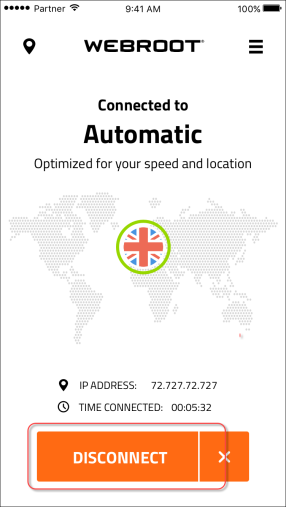Connecting to WiFi Security on Mobile Devices
Follow this procedure to connect to WiFi Security on mobile devices.
Note: Based on your platform, Android or iOS, the app might look different, but the functionality is the same.
To connect to WiFi Security:
- On your main screen, tap the Wifi Security icon.

- Tap Connect.
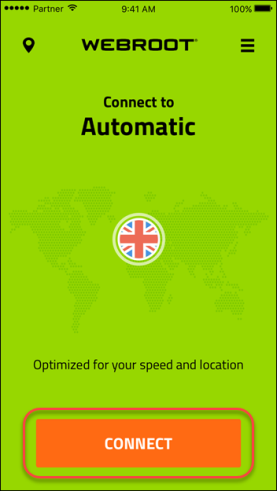
The first time you log in, you will be asked to allow Webroot to add VPN configuration.
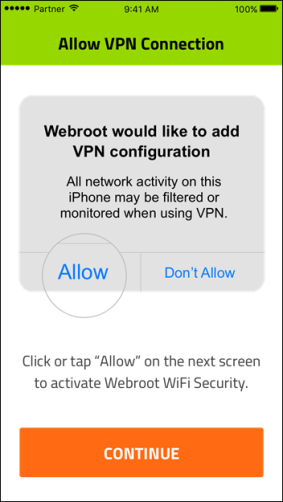
Note: The next time you connect, when you tap Continue, WiFi connects right away.
- Tap Allow, then tap Continue to connect.

You are connected. The screen displays the following information:
- The IP address of the server you are connected to.
- The length of time you've been connected.

- To disconnect, tap the Disconnect button.