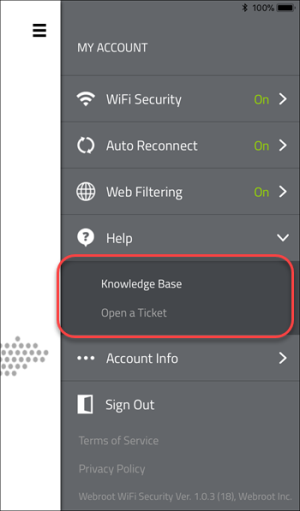Accessing Technical Support on Mobile Devices
Webroot offers a variety of support options. You can do any of the following:
Note: Based on your platform, Android or iOS, the app might look different, but the functionality is the same.
To access the Help area:
- On your main screen, tap the WiFi Security app icon.

- In the upper right corner of the screen, tap the Settings icon.
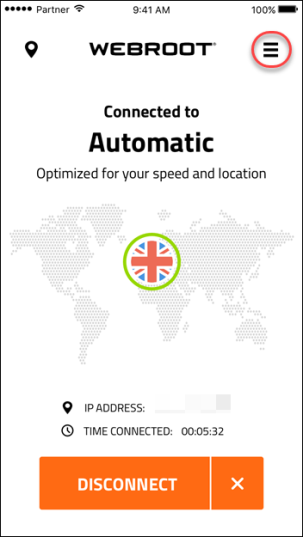
The My Account menu displays.
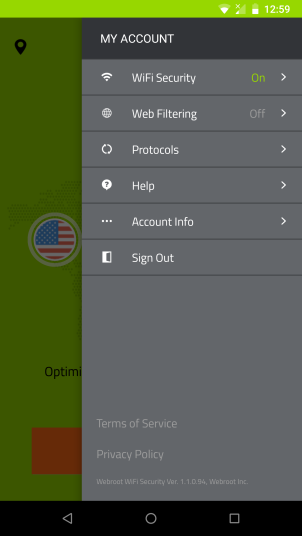
- Tap Help.
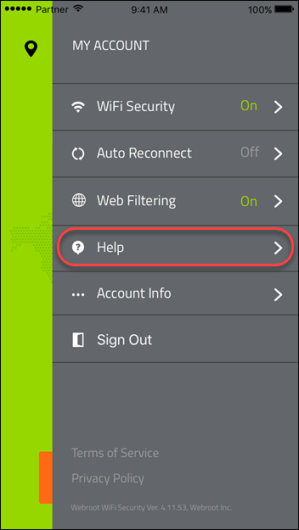
- In the Help area, do either of the following:
- Tap Knowledge Base to be taken to our online site/forum where you can review articles about WiFi Security.
- Tap Open a Ticket to be taken to our online site where you can enter a help ticket.