Enabling the WiFi Security Kill Switch on Android Devices
Follow this procedure to enable the Kill Switch on your Android device. When you enable the Kill Switch, data will never be sent without a VPN connection.
Note: The kill switch function for iOS devices is enabled when you turn on the Auto Connect function. For more information, see Turning Auto Reconnect On or Off on Mobile Devices
To enable the Kill Switch on your Android device:
- On your main screen, tap the WiFi Security app icon.

- In the upper right corner of the screen, tap the Settings icon.
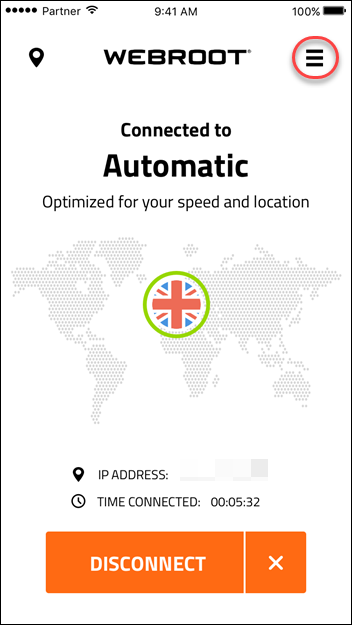
The My Account menu displays.
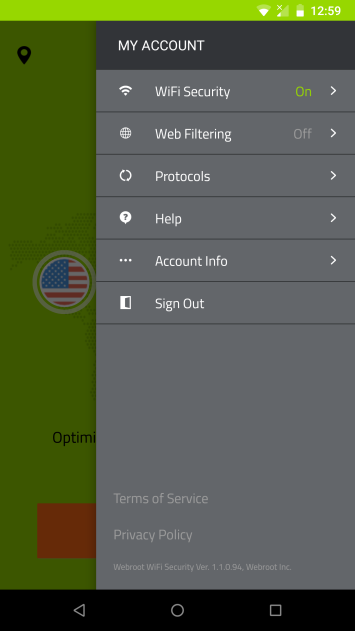
- Tap WiFi Security.
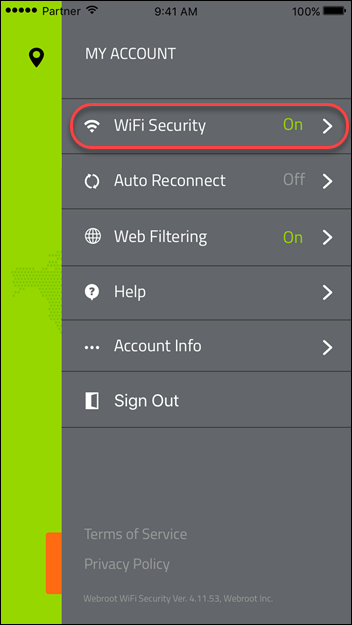
- In the WiFi Security area, do either of the following.
- Tap the slider to the left to turn the Kill Switch off.
- Tap the slider to the right to turn the Kill Switch on.
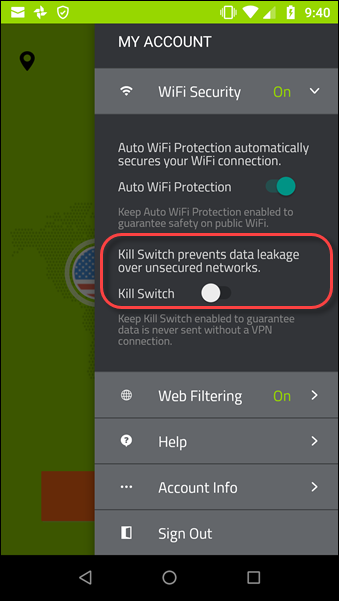
- When you're done, tap the screen to close the menu.