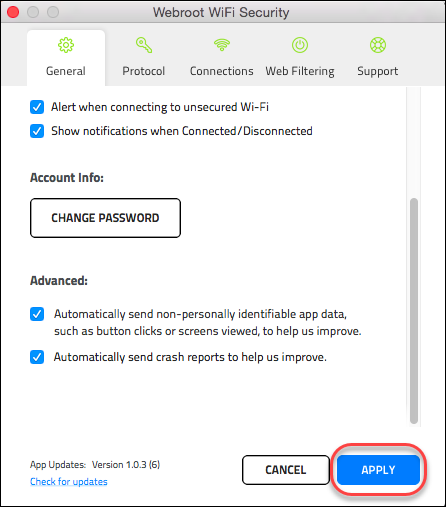Getting App Updates on Desktops
Follow this procedure to get app updates on desktops.
Note: Based on your platform, Windows or Mac, the app might look different, but the functionality is the same.
To get app updates:
- On your main screen, double-click the WiFi Security app icon.

- In the upper right corner of the screen, double-click the Settings icon.
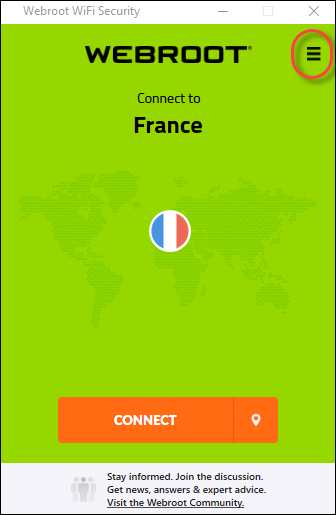
The Webroot WiFi Security Settings window displays with the General tab active.
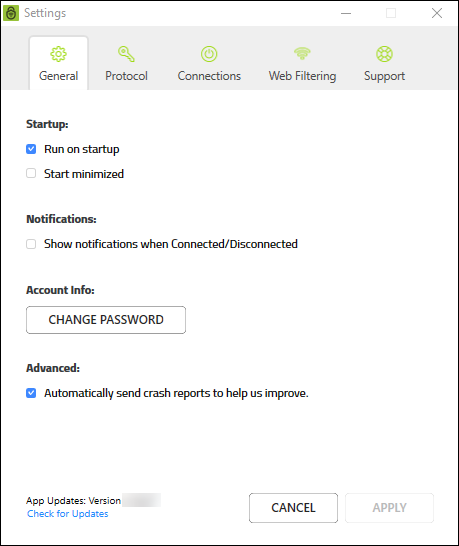
- Scroll to the bottom of the screen and click the Check for updates link.
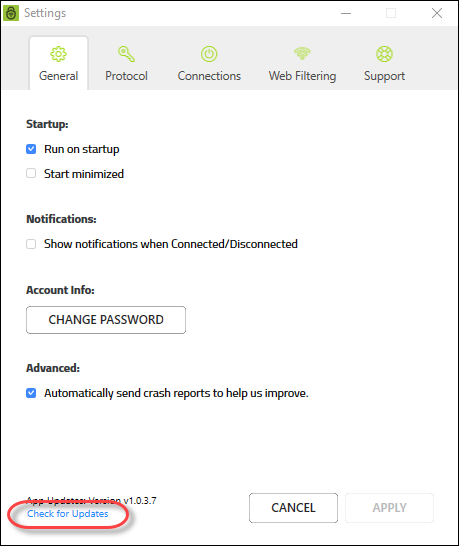
Webroot WiFi Security indicates whether your app is the latest version.
- Do one of the following:
- If your app is up to date, the following message displays: You are using the latest version.
- If your app is not up to date, click the OKbutton to confirm you want to install the updated version of the app.
- When you're done, click the Apply button.