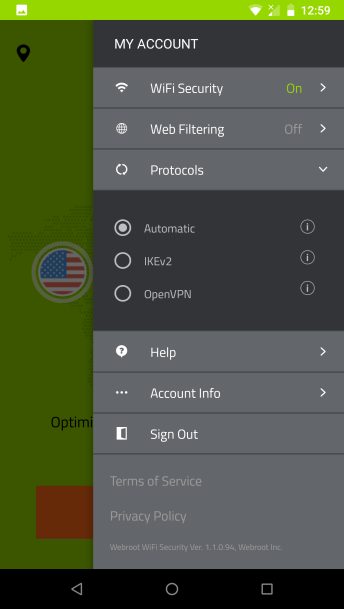Selecting Protocols For Android
Follow this procedure to select your protocols.
To select your protocol:
- On your main screen, tap the WiFi Security app icon.

- In the upper right corner of the screen, tap the Settings icon.
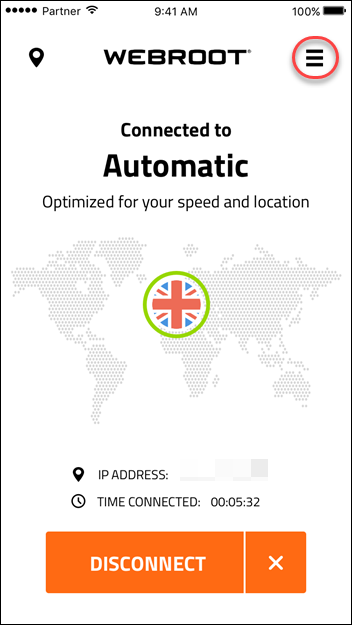
The My Account menu displays.
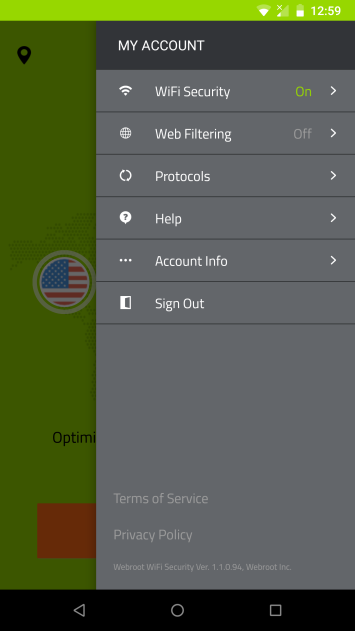
- Tap Protocols.
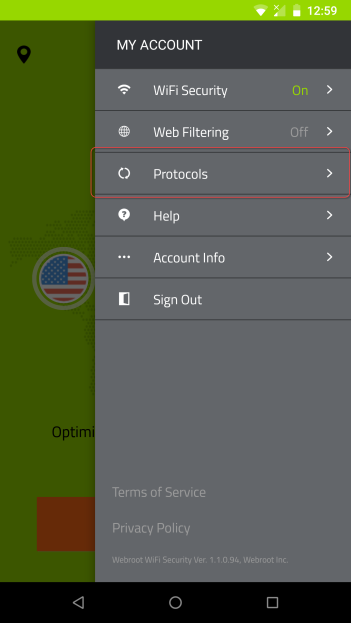
- Select any of the following protocol radio buttons:
- Automatic – Connects to the best protocol among the ones listed below. Can fall back to other protocols.
- OpenVPN – OpenVPN is the recommended protocol of choice. Highest performance for maximum security and speed.
- IKEv2 – Internet Key Exchange version 2. This is faster and more secure than L2TP, and is considered to be a very reliable and stable VPN protocol.