Shutting Down Identity Shield
You can temporarily shut down Identity Shield protection or uninstall the program entirely, as described below. We recommend that you keep Identity Shield running in the background at all times; normally, you do not need to shut it down.
To shut down Identity Shield:
- From the system tray, double-click the Webroot icon to display the main interface.

The main interface displays.
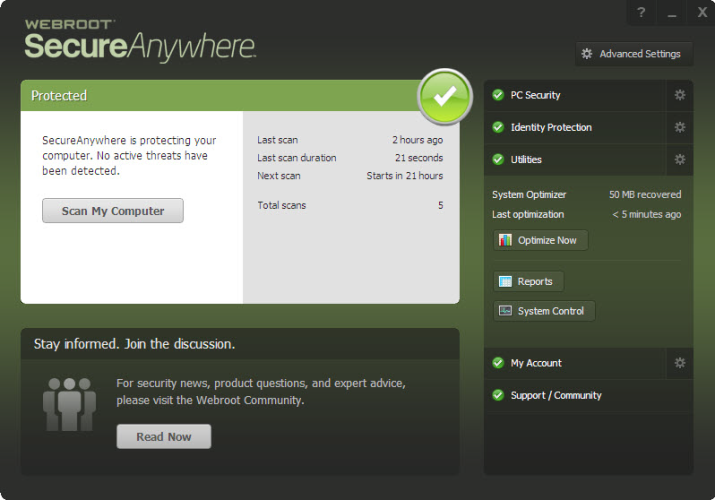
- Click the Shut down Protection button.
A prompt displays.
- At the prompt, click the Yes button.
A CAPTCHA dialog window displays.
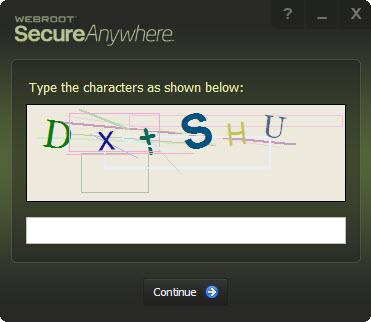
- Enter the displayed characters and click the Enter button.
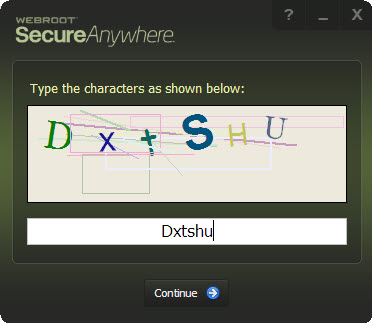
The Identity Shield stops its protection activities and the Webroot icon is removed from the system tray.
- To turn Identity Shield back on, from the Windows Start menu, select All Programs > Webroot SecureAnywhere > Webroot SecureAnywhere.