Upgrading to a Threat Removal Version
To block and remove malware from your computer, you can upgrade to one of the following SecureAnywhere version:
- AntiVirus — Provides protection from viruses and spyware, and also includes Identity Shield and firewall protection.
- Internet Security Plus — Provides all the features of the AntiVirus edition, plus password management and protection for mobile devices.
- Complete — Provides all the features of Internet Security Plus edition, as well as backup management and a system cleaner that removes temporary files and your browsing history.
To upgrade your version:
- From the system tray, double-click the Webroot icon to display the main interface.

The main interface displays.
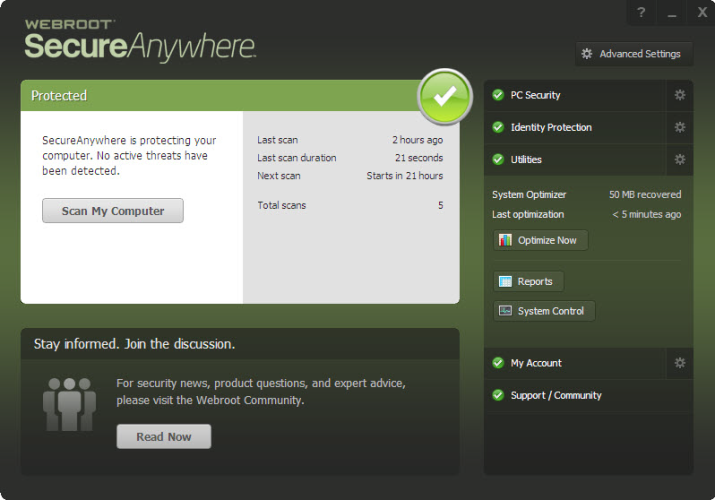
- Click on the Upgrade Now link.
- If you don't see this link on the Overview window, click the My Account tab and then the Upgrade or Renew link.
- When the Webroot website opens, you can purchase an upgrade to your software.