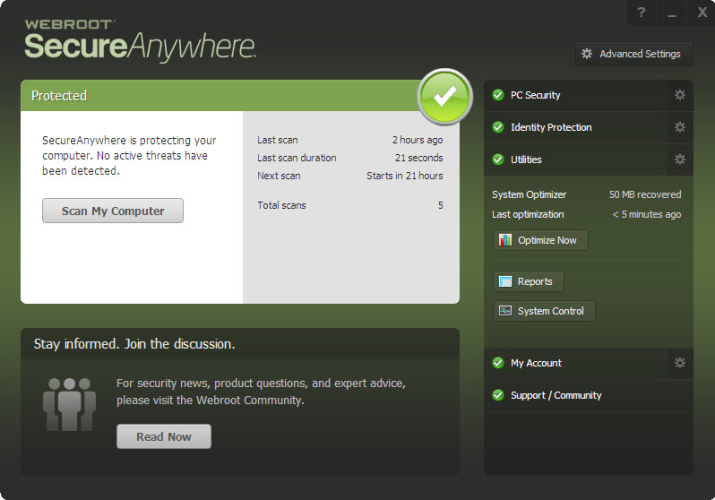Viewing Your Account Details
You can view your keycode and the time remaining on your subscription from the My Account window.
To view account details:
- From the system tray, double-click the Webroot icon to display the main interface.

The main interface displays.
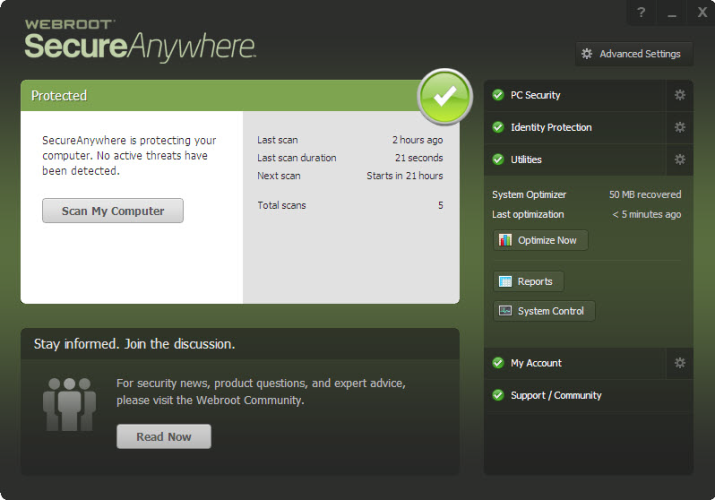
- Click the My Account link.
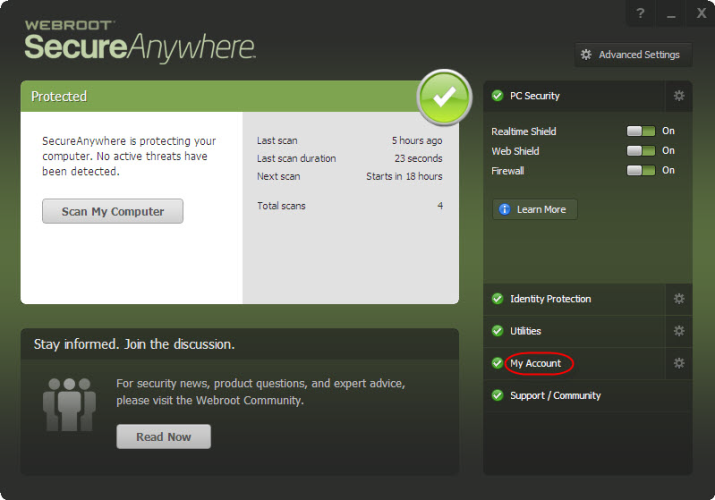
The My Account area displays, with your account information.
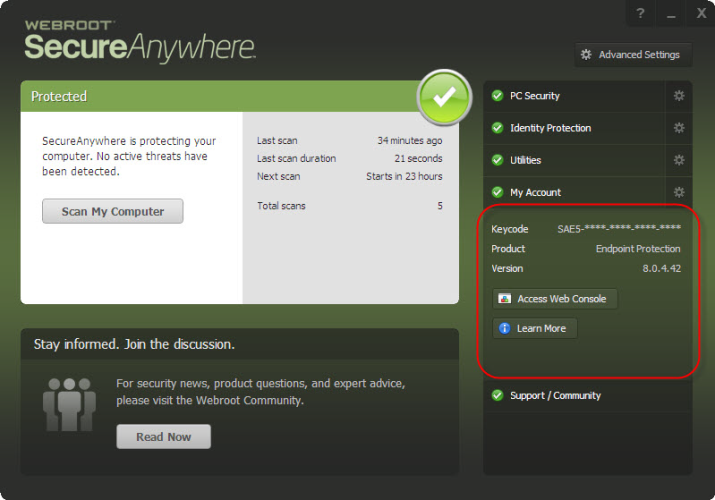
The My Account area has the following information:
- In the My Account area, click either of the following buttons, as needed:
- Activate a New Keycode – Displays the Webroot SecureAnywhere online console, where you can create an account that allows you to manage your security across multiple devices.
- Learn More – Displays the Webroot SecureAnywhere Customer webpage where you can read about security features of Webroot SecureAnywhere functionality.
- To view additional account information, click the My Account gear icon.
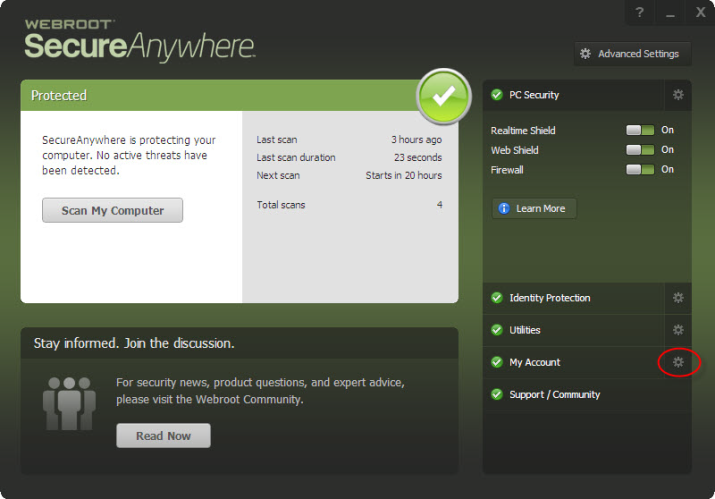
The My Account interface displays.
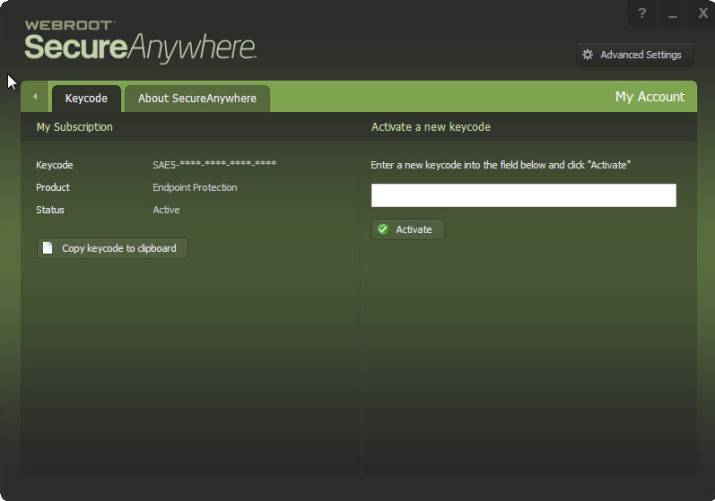
The My Account interface has the following information:
- From here, you can do any of the following:
- Activate a New Keycode. For more information, see Creating Webroot Accounts in the WSA PC User Guide
- Check for Software Updates. For more information, see Checking For Updates in the WSA PC User Guide.
- When you're done viewing your account details, click the Back arrow to return to the main interface.
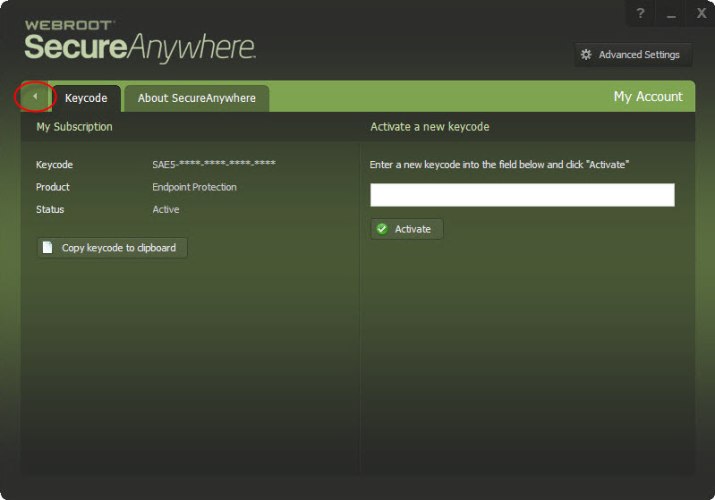
The main interface displays.