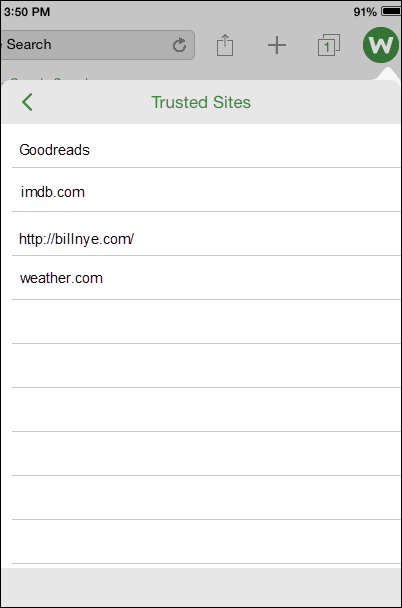About Trusted Sites
The higher your web protection levels, the more the system will give you notification about malicious sites that you must deal with manually. For more information about web protection levels, see Using Secure Web Browsing.
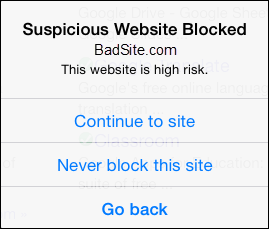
When you select Never block this site, the system ignores the alert and proceeds to the site.
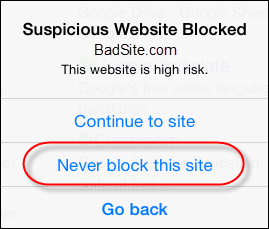
SecureWeb remembers your decision and does not alert you again when you attempt to open this website. If you select this option, the site is added to your list of Trusted Sites.
To view your list of Trusted Sites, while logged in to SecureWeb, tap the Webroot icon, then tap Trusted Sites.
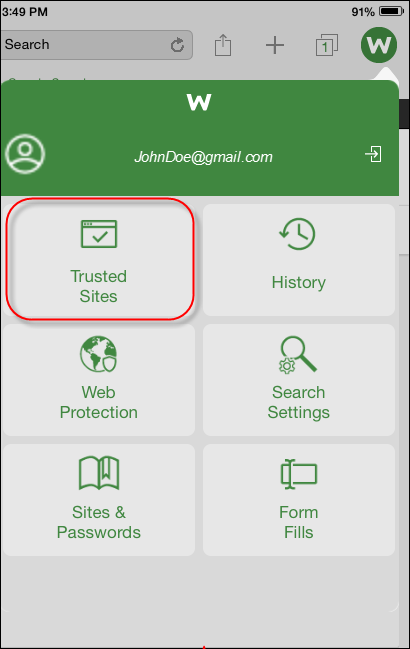
The system displays your list of trusted sites.