Setting Default Home Pages
To set a default home page:
- Inside of SecureWeb, open a website that you want to set as your home page.
- From the toolbar, tap the Action button.

The Action menu displays.
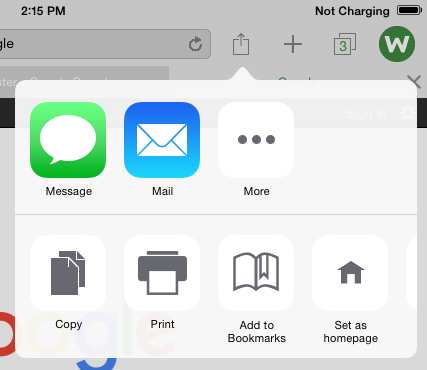
- Tap the Set as homepage button.

The current site that you are on when you tapped the Set as homepage button is now your default home page.