Viewing Your Browsing History
This topic contains the following procedures:
- Viewing Your Browsing History Using SecureWeb
- Viewing Your Browsing History Using the Back and Forward Arrows
To view your browsing history using SecureWeb:
- While logged in to SecureWeb, tap the Webroot button.

The SecureWeb menu displays.
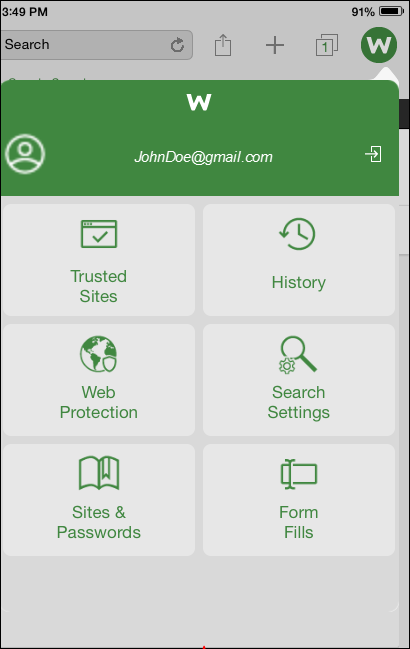
- Tap History.

The History list with your most recently visited websites, displays.
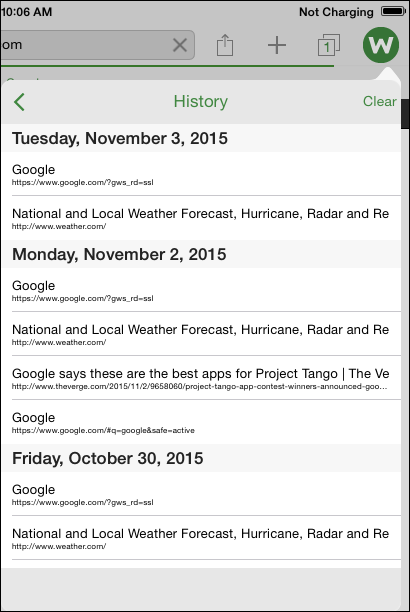
- Review as needed.
- To clear the list, tap Clear.
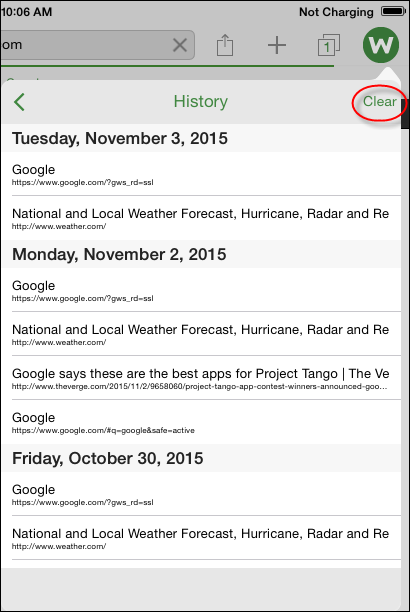
The Clear menu displays.
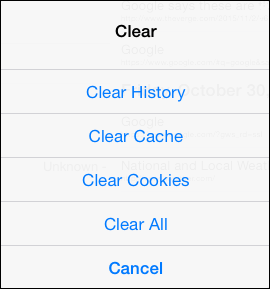
- Tap any of the following as needed:
- Clear History — Deletes your browsing history.
- Clear Cache — Deletes your cache memory.
- Clear Cookies — Deletes cookies. For more information, see All About Cookies.
- Clear All — Deletes browsing history, cache memory, and cookies.
- Cancel — Closes the Clear menu.
To view browsing history using Forward and Back arrows:
- While logged into SecureWeb, and after having visited several websites, press and hold either the Forward arrow or the Back arrow.
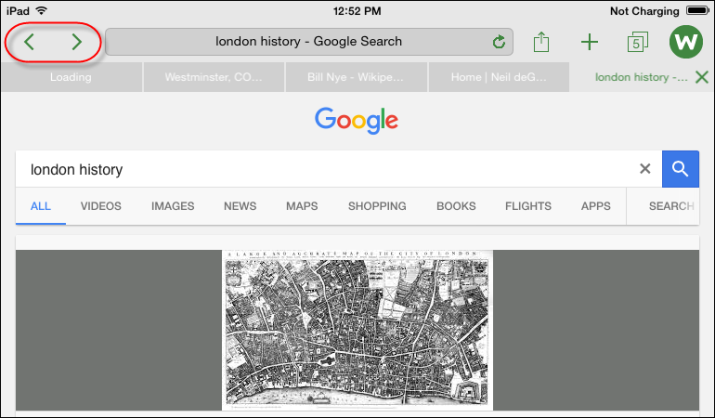
- The Back arrow displays a list of websites that you have recently visited within a single tab.
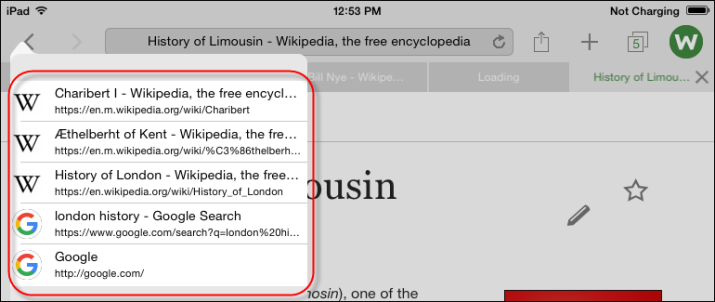
- The Forward arrow displays the website that you were just viewing.
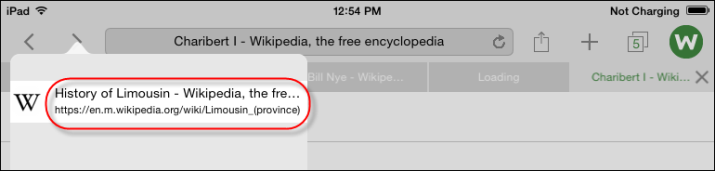
- The Back arrow displays a list of websites that you have recently visited within a single tab.