Deactivating PCs
Deactivating a PC removes it from the PC Security panel and removes the SecureAnywhere application from that computer. You may want to deactivate a PC if you:
- No longer use a PC that had SecureAnywhere installed.
- Are replacing a PC with a new machine and you want to transfer the license.
Note: Deactivating a PC is not reversible; that is, you cannot reactivate a PC without reinstalling the software.
To deactivate SecureAnywhere on a PC:
- Open a browser and go to my.webrootanywhere.com.
- Enter your email address and password and click the Log in button.
- Click the PC Security tab or the Go to PC Security button.
The PC Security panel displays.
- Click the PC that you want to deactivate.
The Security panel for that computer displays.
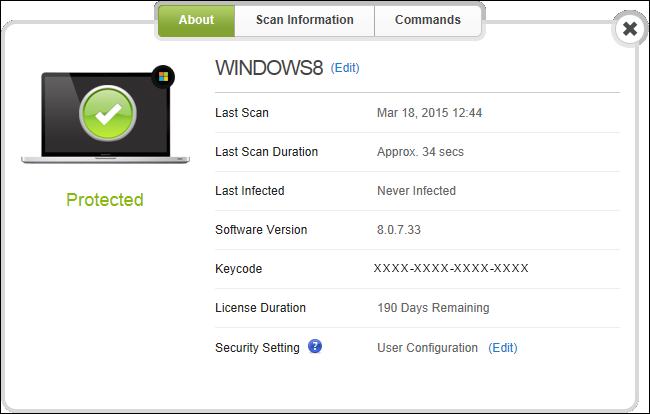
- Click the Commands tab.
The Commands panel displays.
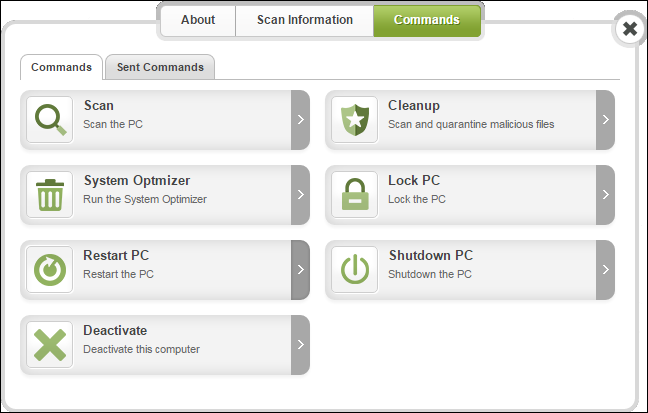
- Click the Deactivate button.
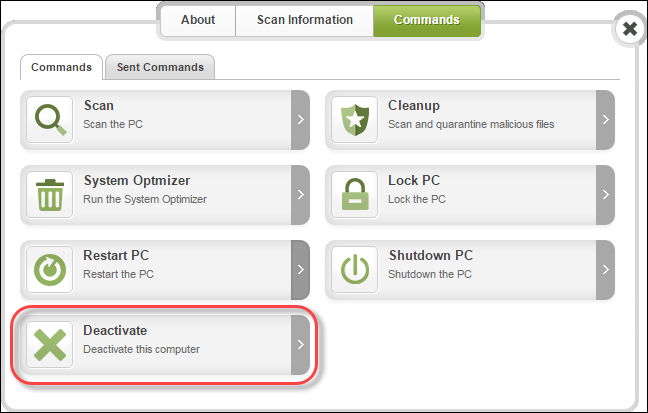
The Confirm window displays.
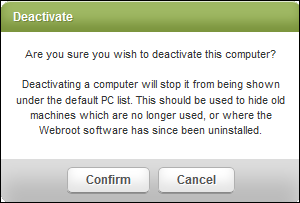
- Click Confirm.
The system removes the computer from the PC Security list, and uninstalls Webroot SecureAnywhere application from the PC selected.