Logging Into WiFi Security on Mobile Devices
Follow this procedure to log in to WiFi Security on a mobile device.
Note: Based on your platform, Android or iOS, the app might look different, but the functionality is the same.
To log in to WiFi Security on a mobile device:
- On your main screen, tap the WiFi Security app icon.

The Log In screen displays.
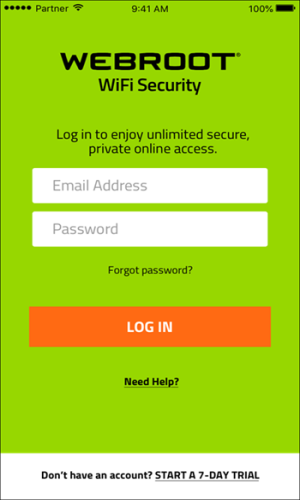
- Enter the following information:
- Email address.
- Password.
Note: This email address and password are the ones you created when you either purchased the app online from Google Play or Apple Apps, or at the Webroot.com store.
- Tap the Log In button.
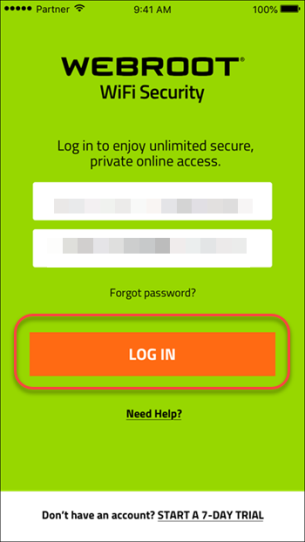
The main screen displays and you are ready to connect to the VPN service.
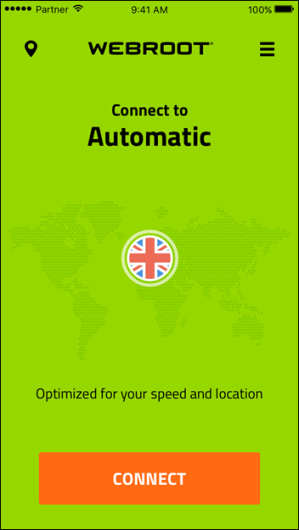
- Continue with Connecting to WiFi Security on Mobile Devices.