Signing Out From WiFi Security on Mobile Devices
Follow this procedure to sign out from WiFi Security on mobile devices.
Note: Based on your platform, Android or iOS, the app might look different, but the functionality is the same.
To sign out:
- On your main screen, tap the WiFi Security app icon.

- In the upper right corner of the screen, tap the Settings icon.
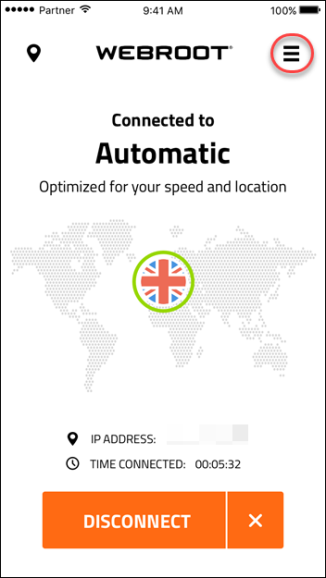
The My Account menu displays.
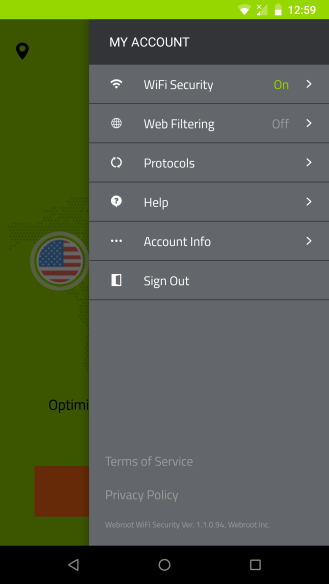
- Tap Sign Out.
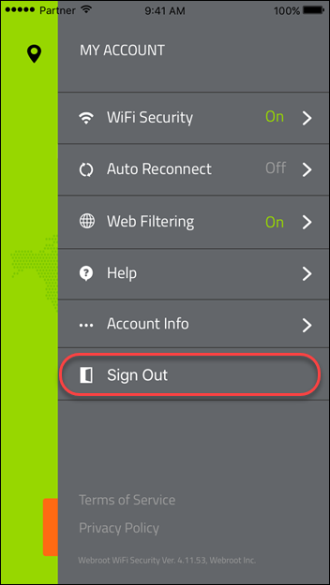
- At the warning message, tap Yes.
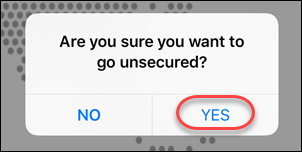
You are now signed out of WiFi Security. For information on how to log in, see Logging Into WiFi Security on Mobile Devices.