Removing Mobile Devices
If you no longer use a mobile device displayed in the SecureAnywhere website, you can remove it from the list.
To remove a mobile device:
- Open your browser and go to my.webrootanywhere.com. For more information, see Logging into your account
- Click the Mobile Security tab or click the Go to Mobile Security button.
- In the Mobile Security panel, click on the mobile device you want to remove.
To switch between a list view and an icon view, click the Icon/List button in the upper right:

- Below the device image, click the Remove This Device button.
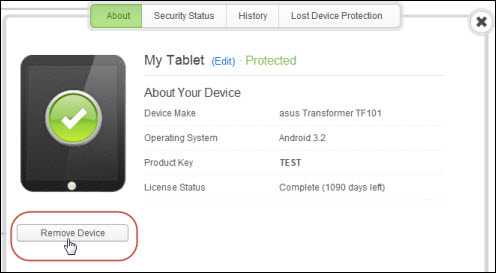
Note: Be aware that removing a device from the website does not uninstall the app from your phone or tablet. If you power on the device again later and it checks back in with the SecureAnywhere app, the device displays in this website.