Viewing Mobile Security Statuses and Alerts
You can view detailed status and alerts for your mobile devices.
To view mobile security status:
- Open your browser and go to my.webrootanywhere.com. For more information, see Logging into your account.
- Click the Mobile Security tab or click the Go to Mobile Security button.
- Click on the mobile device you want to view.
If needed, you can switch between a list view and an icon view by clicking the Icon/List button in the upper right:

- Click the Security Status tab.
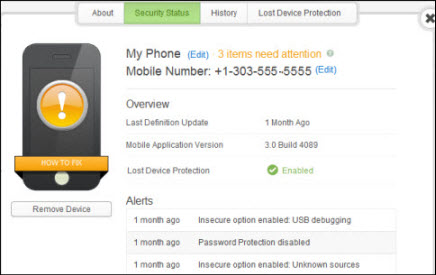
- If your device is in a warning state, you can view more information by clicking the X items need attention link:
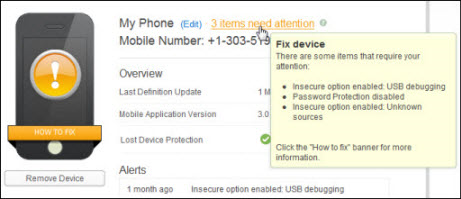
You can only fix an issue from the SecureAnywhere app on your mobile device. The main panel will provide options for fixing the issue.