Scanning PCs Remotely
You can remotely scan a PC, if you are away from your computer and you suspect it might be infected, for example, you are at work and a family member contacts you that the computer is acting strangely.
To scan a PC remotely:
- Open your browser and go to my.webrootanywhere.com. For more information, see Logging into your account.
- Click the PC Security tab or click the Go to PC Security button.
The PC Security panel displays.
- Click the PC you want to scan.
The Security panel for that computer displays.
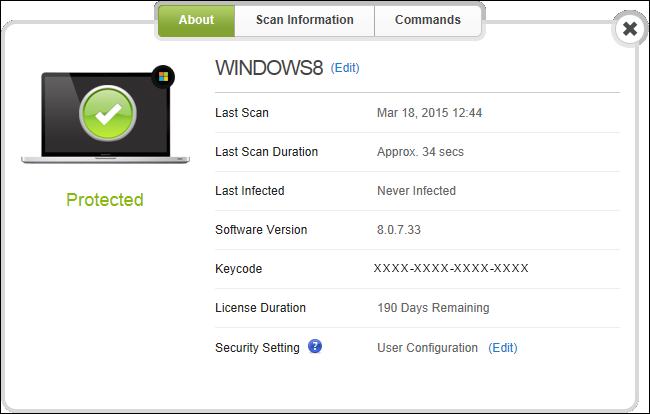
- Click the Commands tab.
The Commands panel displays.
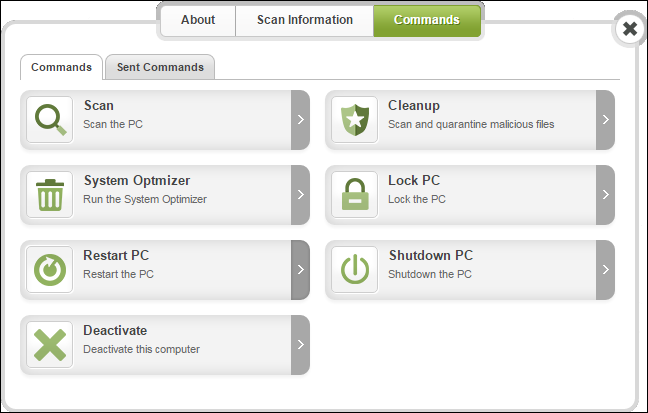
- Click one of the following scan types:
- Scan — Runs a scan on the PC and notifies you if it detected any threats, which allows you to decide whether to quarantine the files or not.
- Cleanup — Runs a scan on the PC and automatically quarantines files without notifying you.
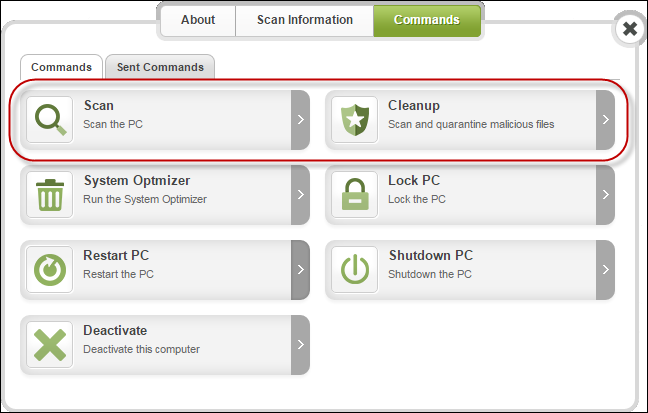
- At the prompt, click the Confirm button.
The scan will run on the computer as soon as it receives the command, which should only take a minute or two.