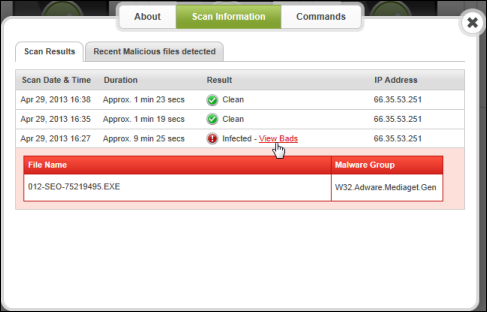Viewing PC Scan Information
You can remotely view detailed scan results for each PC in your account. Details include whether your computers are secure or infected.
To view scan information for a PC:
- Open your browser and go to my.webrootanywhere.com. For more information, see Logging into your account.
- Click the PC Security tab or click the Go to PC Security button.
The PC Security panel displays.
- Click the PC that you want to view.
The Security panel for that computer displays.
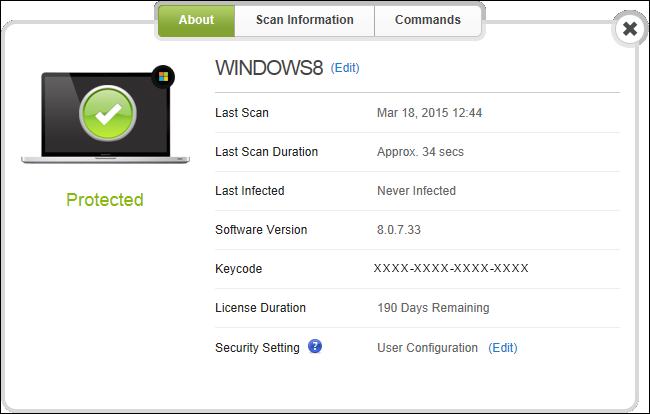
- Click the Scan Information tab.
- The Scan Results panel displays the results of the last 10 scans on the PC, including the date and time, and the IP address the computer used.
- The Recent Malicious files detected panel displays information for the last 10 malicious files that were detected on the PC.
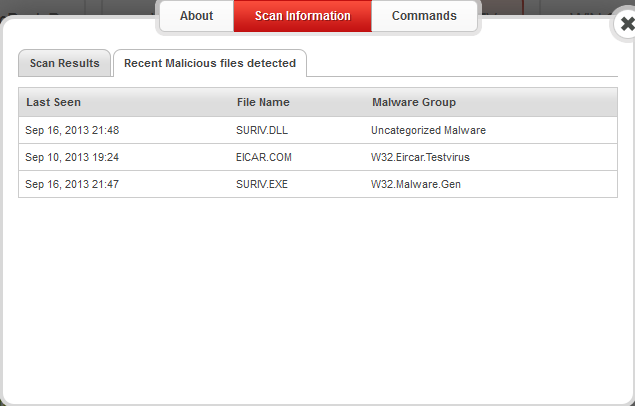
- For more information about an infection, click the View Bads link on the main Scan Results tab.
Another panel opens with the file name and the threat category, for example, Trojan, Adware, etc..