Viewing PC Statuses
From the website, you can globally review status information for your PCs. Status information includes scan results and license information.
Note: To view PC status, you must first install SecureAnywhere on the PC, enter your Webroot account credentials when prompted, then allow SecureAnywhere to run a scan.
To view the PC status:
- Open your browser and go to my.webrootanywhere.com. For more information, see Logging into your account.
- Click the PC Security tab or click the Go to PC Security button.
The PC Security panel displays, listing all the devices associated with this account.
- You can customize what devices are displayed by selecting an option from the View drop-down. You can also switch between a list view and an icon view by clicking the Icon/List button in the upper right:

- You can view more details by clicking an individual PC.
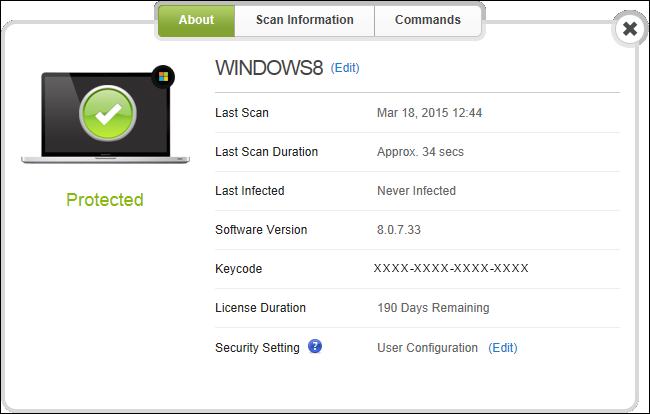
- In the About panel, you can view details about recent scans, the software version, keycode, and days remaining on your license.
You can also remotely change the security setting. For more information, see Editing PC Security Settings.