Logging Into WiFi Security on Desktops
When you want to start using WiFi Security on your desktop, simply log in.
Note: Based on your platform, Windows or Mac, the app might look different, but the functionality is the same.
To log into WiFi Security:
- Double-click the WiFi Security icon on your desktop.

The Login window displays.

- Enter both of the following:
- Email address.
- Password.
Note: This email address and password are the ones you created when you either purchased the app online from Google Play or Apple Apps, or at the Webroot.com store.
- When you're done, click the Log In button.
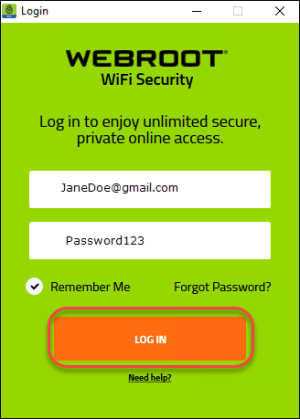
- You are now logged in to WiFi Security, and can do any of the following: